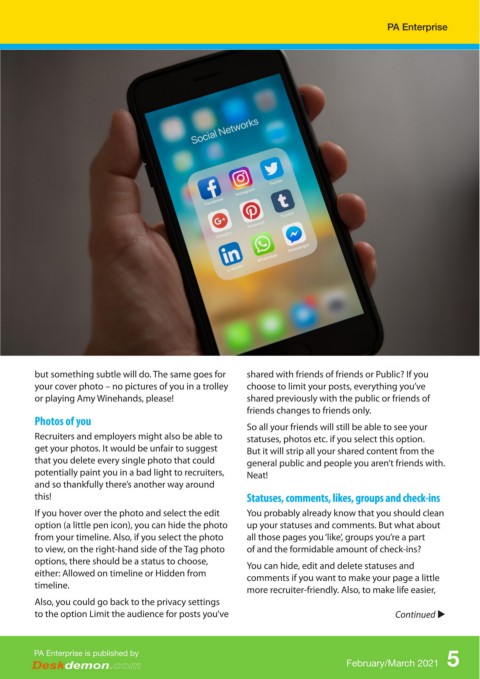Page 5 - PA_Enterprise_February-March_2021
P. 5
PA Enterprise
but something subtle will do. The same goes for shared with friends of friends or Public? If you
your cover photo – no pictures of you in a trolley choose to limit your posts, everything you’ve
or playing Amy Winehands, please! shared previously with the public or friends of
friends changes to friends only.
Photos of you
So all your friends will still be able to see your
Recruiters and employers might also be able to statuses, photos etc. if you select this option.
get your photos. It would be unfair to suggest But it will strip all your shared content from the
that you delete every single photo that could general public and people you aren’t friends with.
potentially paint you in a bad light to recruiters, Neat!
and so thankfully there’s another way around
this! Statuses, comments, likes, groups and check-ins
If you hover over the photo and select the edit You probably already know that you should clean
option (a little pen icon), you can hide the photo up your statuses and comments. But what about
from your timeline. Also, if you select the photo all those pages you ‘like’, groups you’re a part
to view, on the right-hand side of the Tag photo of and the formidable amount of check-ins?
options, there should be a status to choose, You can hide, edit and delete statuses and
either: Allowed on timeline or Hidden from comments if you want to make your page a little
timeline. more recruiter-friendly. Also, to make life easier,
Also, you could go back to the privacy settings
to the option Limit the audience for posts you’ve Continued u
PA Enterprise is published by
February/March 2021 5