A serious business hotel for serious business people.
| .
.
.
. |
February 2004
.
.
. |
Features |
|
|
In the News |
|
|
Event Calendar |
|
|
Serial |
|
Kerry is really missing her mate, Janie, who has set out to explore the world. The lovely letter (complete with sand in the envelope!) and photos of her laughing on the beach just make her seem even further away. Should Kerry finish her weekly report, or pen a quick reply to her travelling work buddy? Hmmm... Tough call. She grabs a notepad...
Click for more...
|
SEND TO FRIEND |
|
Today's technology is impressive, and multi-media presentations can knock the socks off your audience. But the technology is only as good as the people using it. The greatest presentation in the world can be destroyed for want of a small -but vital - length of cable, or the devastatingly-timed explosion of a projector bulb. It's all about knowing how to prepare, says Elizabeth Baker
 Technology is great! I love being able to edit photographs, text message my boss and get a foot massage from my printer. Okay, that last one was just wishful thinking but aren't gadgets wonderful? They have revolutionized business thinking and business practices. Technology is great! I love being able to edit photographs, text message my boss and get a foot massage from my printer. Okay, that last one was just wishful thinking but aren't gadgets wonderful? They have revolutionized business thinking and business practices.Using technology well makes you look like a hot-and-happening business that is bang up to the minute with the latest trends and market direction. Clients will see your enormous flat screen display panels with discreet control centre and think: 'Hmm, these guys are obviously on the cutting edge of developments.' They will be amazed at how your presentation uses 3-D graphics and a bouncy soundtrack to really bring your meaning home to them.
But there's just one catch. The catch becomes apparent when you turn up to the meeting with a whole truckload of equipment, but not the one proprietary lead that powers the vital part. The catch also occurs when your electronic presentation is on a laptop⦠the same laptop that someone has just left in the taxi. The catch is when the CD with your brochure on it hasn't been closed, so the CD-ROM won't read it. It's when someone blinds the client with a laser pointer that they just had to use!
To avoid being caught by the catch, make sure every formal presentation gets a full dress rehearsal. That doesn't just mean that you practise your delivery and your nods to the person clicking the slides along. It means that you need to work out exactly what equipment you need, bring it all together and set it up in exactly the conditions you will be using in the real presentation.
This doesn't mean you have to drop in on your clients in order to borrow their conference room, so that when you give your speech you'll know what to expect from the acoustics. It means you need your technology - your laptop, your data projector and your sound system - unplugged from everything and shut down so you can reassemble it all.
Why is this important? As an admin you'll know that if anything can go wrong, it will. This doubly applies where any sort of technology is involved, so back-up plans must be formulated. More of those in a moment.
What do you need to check? Laptops are marvelous things but have many pitfalls for the unwary. Their batteries might last for two hours but if three people have used your presentation notebook for half an hour each without recharging it, you could be in for an unpleasant surprise thirty minutes in to your presentation. Book the laptop out for the full day if possible and make sure it is fully charged. Keeping the battery as a backup is even better.
Take all the power leads, especially if they are non-standard, as well as an extension cable - the room where you are presenting might not have sockets in the right place. Make sure you log on to the laptop while it is completely disconnected from the network. Some operating systems require a local account and a domain account so you will need to log on first when it is on the network, and a second time when it is disconnected. Beware of wireless networks! Just because it doesn't have a cable, doesn't mean it's not connected.
Laptops are often used with a data projector, which will also need all its leads. A spare laptop power cord might be available at short notice but a manufacturer's own power cord for your data projector probably won't be. Make sure you can get the two working together as the default option for laptops is to have the display sent to its screen, not its VGA output. If you don't know how to switch between the two, find out before you really need to know!
Make sure you can plug everything in. It should be easy; with connectors (mostly) only fitting in one way. But hands up all those who have been caught out by PS2 mouse and keyboard sockets (thank goodness for USB!) and extra graphics cards. When you're all connected, turn everything on. This checks that everything works. If you have equipment that is rarely used, do this regularly, as items such as data projector bulbs are expensive and not always readily available.
Your electronic presentation should be in several places. First, it should be on the hard drive of your laptop. Check this because on some systems if you put it on the desktop when logged in with your name, no-one else will be able to get to it. Put it on the 'C' drive. Secondly, make at least two copies of it on media that your laptop can use. If the laptop can handle floppy discs but needs an external CD drive, try and get it on floppy disc or take the CD drive with you. If you are using zip disks, optical disks or other less usual media such as DVDs, put another copy of your presentation on CD, which nearly everyone can access, in case you need to use someone else's equipment.
Check all the copies are readable. Then leave a copy on the network where someone back at base can send it to you and, if it's not too sensitive, a copy held somewhere on the Internet on a facility like a Yahoo! briefcase in case you have web access but your media drives fail.
When all the equipment is assembled and powered up, open your presentation and run through it. If you don't have your presentation software on the laptop make sure your presentation is in 'pack and go' format, as your backup copies should also be.
After this, all you have to do is pack up and go! Cart all your equipment to your venue, set it up, and astound your audience with your technical wizardry! (And just hope you don't have spinach between your teeth.)
|
 |
 |
|
||||
 |
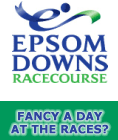 |
| Free venue finding service
|
| DAYS INN DUNDEE | |
| Disclaimer: |
| You've received this email because you subscribed to DeskDemon's ON! E-zine for Office Professionals. To Unsubscribe click here. You will then be sent an email to the address provided by you. Please open this email and confirm removal by clicking the link in the Email. Your Email will then be immediately unsubscribed from our Email list, and we apologize for any inconvenience. For other enquires about the DeskDemon newsletter, email us at newsletter@deskdemon.com. |
